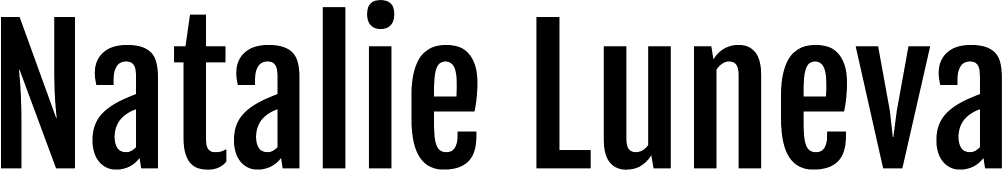Invoices for contractors are detailed documents that request payment for services rendered, outlining labor, materials, project milestones, and payment terms. They differ from standard invoices because they reflect the scope and complexity of contract work, helping contractors track work completed, communicate costs clearly, and ensure timely payment.
Key Takeaways
- Label each document clearly and use a sequential number and date.
- Include client name, itemized services, hours, rates, taxes, and total.
- State a specific payment due date to avoid ambiguity.
- Send invoices promptly and follow up politely after missed dates.
- Use templates and tools to improve speed, accuracy, and cash flow.
Why Invoices for Contractors Matter for Cash Flow and Client Trust
A clear billing document removes doubt and speeds payment after you finish a project. It explains the scope of services, the total owed, and the exact payment due date so clients can approve without extra back-and-forth.
Well-written material also supports bookkeeping and tax filings. When line items, rates, hours, taxes, and an invoice number are present, accounting teams code and schedule payments more easily.
Send the invoice right after a milestone or completion. Fresh context helps processing and keeps cash flowing into your business.
- Build trust: spell out services, totals, and the payment date to speed approvals.
- Protect cash flow: bill immediately so client systems prioritize your payment.
Reduce disputes: include clear details that match contract terms and records.

In your email note, add a short example of what was delivered and the main amount due. That small step nudges fast review and faster payment. Use tools like DepositFix to publish clear terms and speed collection when appropriate.
Set Up Your Contractor Invoicing Process from Day One
Begin with a simple system that makes each charge easy to trace back to work you did. Set clear rules for numbering and dates so approvals move quickly and audits go smoothly. In U.S., 39% of invoices are paid late, and 35% are more than 30 days overdue, often because of disorganized or unclear billing systems. A structured invoicing process not only speeds up approvals but also reduces the risk of payment delays that can disrupt your cash flow.
Choosing a numbering system and setting the invoice date cadence
Assign sequential numbers like 2025-001 and reserve blocks for large accounts. Include an invoice date on every document so deadlines and payment terms are enforceable.
Milestones, retainers, progress billing, and hourly projects
Match the billing style to each engagement. Use progress billing on long projects, retainers for ongoing services, and hourly records for time-based work.
Time tracking and documentation to support every invoice
Draft your bill as you work. Log start and finish times, tasks, and hours so totals stay accurate. Keep approvals aligned with billing moments to send payments the same day work completes.
- Standardize sections: client, services, taxes, totals.
- Define scope changes and add dated line items.
- Use light software or a spreadsheet to automate numbers and dates.
| Billing type | When to bill | Number format | Approval trigger |
| Milestone | At each deliverable | 2025-M01 | Client sign-off |
| Hourly | Weekly or Friday | 2025-001 | Weekly summary approval |
| Retainer | Monthly | R-2025-01 | Monthly statement |
Essential Elements of a Contractor Invoice
A concise, labeled bill reduces confusion and speeds processing inside client finance teams. Keep the top of the document unmistakable: display the word Invoice, a unique invoice number, and the invoice date so reviewers can file and reference it fast.
Contact and ID details
Show your business name, address, email, and phone. Add the client’s legal name and the correct billing contact to avoid routing delays. Include PO numbers or project codes when required.
Itemized charges and totals
List each service with a short description, the hours or quantity, the unit rate, and a subtotal. Show taxes clearly and then the final total amount due. Highlight the payment due date with a full written date and list accepted payment methods and instructions.
- Make the total and payment due date visually prominent.
- Keep an optional note brief: thank you, a clarification, or a reminder of agreed terms.
- End with a professional sign-off and your preferred contact for quick questions.
| Field | Why it matters | Example |
| Invoice label | Immediate recognition | Invoice |
| Number & date | Traceable record | 2025-045 • March 12, 2025 |
| Totals & taxes | Accounting accuracy | Subtotal, Tax 7%, Total due |
Write Clear Payment Terms to You Get Paid Faster
Clear deadlines and simple rules help your clients act quickly and pay on time. Use precise language that removes guesswork and makes approval straightforward.
Exact payment due dates vs “Net 30” language
State “Payment due on [full date]” rather than a vague Net 30. Mirror that date in the email subject and the body so everyone sees the same calendar deadline.
Accepted payment methods and processing time considerations
List accepted methods and note typical processing times so the date is realistic. Mention how payments should be referenced (invoice number or PO) to speed reconciliation.
| Method | Typical processing | Tip |
| Bank transfer | 1–3 business days | Start transfer early to meet the date |
| Card payment | Same day to 1 day | Accepts instant clearing |
| Check | 5–10 days | Ask to mail with tracking |
Late fees, penalties, and polite but firm follow-up
Include a short late-fee policy on the invoice and a friendly reminder line that echoes your contract terms. Send the first reminder immediately after the deadline passes, then follow up regularly and politely until the balance is cleared.
- Replace vague language with an exact date and mirror it everywhere.
- Define early discounts or penalties so clients know the cost of late payments.
- Track results and adjust terms if specific methods or dates cause delays.
Tip: Use consistent invoicing templates so clients always find the payment due, amount, and instructions in the same place. Consider using DepositFix to publish clear payment terms and speed collections when appropriate.
Emailing Contractor Invoices: Subject Lines, Templates, and Tone
Make the subject line do the heavy lifting. Include “Invoice #”, the service or project name, and the exact payment due date so accounting can triage quickly. Avoid ALL CAPS and extra punctuation that can trigger spam filters.
Subject lines that stand out in busy accounting inboxes
Use a consistent format: Invoice #2025-045 • Website redesign • Due May 15, 2025. Put the invoice number first so systems and people can sort and search easily.
What to include in the message and what to leave to the attachment
Keep the email body concise. In the first sentence say the invoice number, total amount, and due date. Direct the reader to the attached PDF for line items and tax details.
- Personalize with the recipient’s name and a one-line context if needed.
- Mention any payment terms that differ from your usual agreement.
- Attach the PDF before sending and include your best contact for questions.
Quick two-sentence template (reuse): “Hi [Name], please find Invoice #2025-045 for website redesign attached. Total $2,400 — payment due May 15, 2025; contact me at youremail@example.com with questions.”
Send during the client’s business hours and track replies. Use templates or DepositFix to keep terms consistent and speed payment processing.
Common Contractor Invoicing Mistakes to Avoid
A missing client code or a typo can send your billing back to the sender and cost you days. Double-check that client legal names, billing contact, and PO or project codes match what their accounting team expects.
Make your payment terms exact. State the full payment due date, accepted methods, and any late fees so reviewers do not guess and delay payment.
Confirm the right recipient before sending. A quick call or confirmation email to the billing contact can prevent routing errors and extra approvals.
- Proofread numbers and text to avoid formatting, calculation, and spelling errors that trigger questions.
- Show taxes and math clearly; unclear totals slow accounting and often require revisions.
- Keep line items concise; move lengthy explanations to the email or an attached memo.
| Common error | Why it delays payment | Quick fix |
| Wrong billing contact | Invoice routed to wrong inbox | Confirm contact before sending |
| Unclear terms | Accounting needs clarification | State exact due date and methods |
| Formatting & typos | Raises doubts about accuracy | Use a template and proofread |
Keep a short internal checklist that shows a perfect example before you send. Track payments after dispatch; if the date passes, follow up politely with the document number and amount to help accounting find the record quickly. Use tools like DepositFix to keep terms consistent and speed collections when appropriate.
Templates, Systems, and Invoicing Software to Streamline Your Workflow
Standardized templates and a simple system reduce errors and save hours each month. Use reusable invoice and email templates so branding, required fields, and payment guidance appear the same every time. That consistency cuts back-and-forth and helps you get paid faster.
Using templates to keep branding consistent and details accurate
Create templates that auto-fill client details, sequential numbers, and taxes. Export final files as PDFs so amounts and totals stay locked and ready for accounting review.
Include specific payment terms and accepted methods in the template. Clear payment terms and exact due dates measurably improve on-time payments and protect your cash flow.
How Natalie Luneva and DepositFix can support payment collection and clear payment terms
Natalie Luneva and DepositFix collaborate to streamline payment collection and establish clear payment terms, enhancing cash flow and operational efficiency.
How They Work Together
DepositFix offers a comprehensive payment processing platform that integrates seamlessly with your existing tools, enabling businesses to manage invoicing, collections, and payments within a single system. Key features include:
- Automated Invoicing & Payment Collection: Automatically generate invoices, send payment reminders, and issue receipts, reducing manual effort and expediting cash flow.
- Multiple Payment Methods: Accept payments via credit cards, ACH, digital wallets, and more, accommodating diverse customer preferences.
- Customizable Checkout Forms: Design branded payment forms that align with your business identity and integrate smoothly into your website. depositfix.com
- Automated Reminders & Collections: Set up automated reminders tied to payment due dates to minimize late payments and reduce manual follow-up.
- Integration with Accounting Software: Sync payment data with platforms like QuickBooks and HubSpot for streamlined reconciliation and reporting.
With DepositFix’s features, businesses can establish clear payment terms, automate billing processes, and enhance overall financial operations.
Natalie Luneva’s Role
As a strategic advisor and growth coach, Natalie Luneva is an electrical business coach and specializes in optimizing back-office operations for trades and service businesses. She assists companies in streamlining systems, billing, and administration to scale efficiently and reduce operational costs. Through her expertise, businesses can implement effective payment strategies and integrate tools like DepositFix to improve cash flow and operational efficiency.
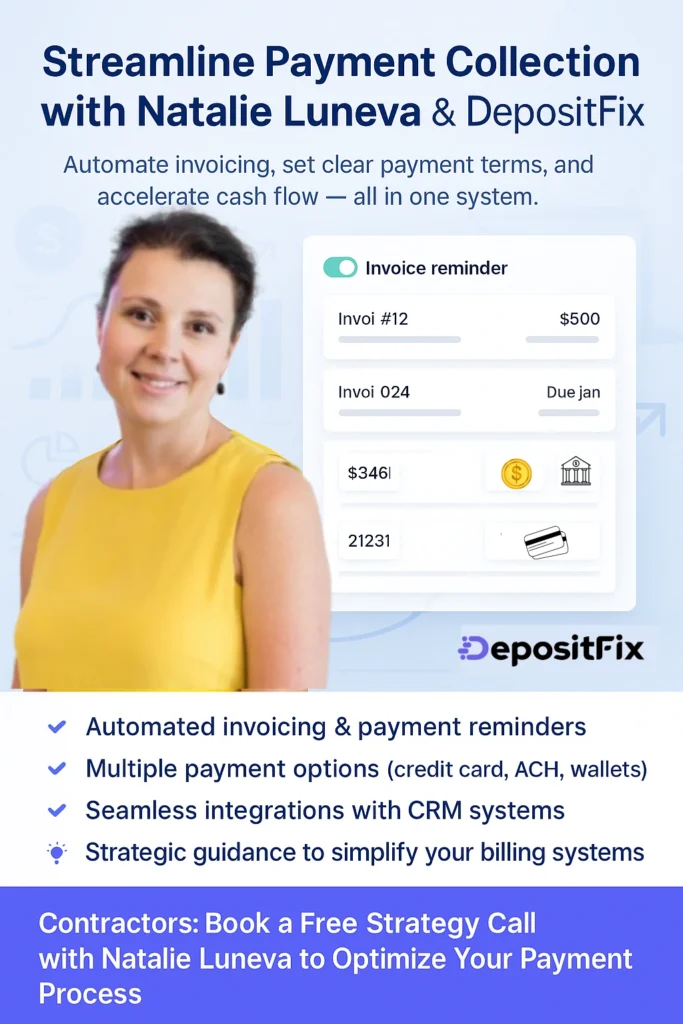
Together, Natalie Luneva and DepositFix provide a comprehensive solution for businesses seeking to enhance their payment collection processes and establish clear, efficient payment terms. Book a strategic call and optimize your invoicing process.
Conclusion
Effective contractor invoicing is about creating clarity, maintaining professionalism, and protecting your cash flow. With standardized templates, clearly stated payment terms, and documenting every detail of your work, you minimize delays, reduce disputes, and build trust with clients.
Tools like DepositFix simplify this process, as it integrates invoicing, payment collection, and automated reminders into one seamless workflow, while Natalie Luneva’s guidance ensures your systems and processes are optimized for efficiency and growth. Together, they help contractors get paid faster, maintain accurate records, and focus on delivering high-quality work without the stress of chasing payments.
FAQs
Can I send invoices in different currencies?
Yes. Many invoicing platforms, including DepositFix, allow you to bill clients in multiple currencies. This is especially useful if you work with international clients, as it helps avoid confusion and ensures proper conversion rates are applied.
How can I handle partial payments or deposits?
You can create invoices that reflect partial payments, retainers, or deposits. Simply list the amount paid and the remaining balance due, along with clear terms for when the final payment is expected.
What is the best way to handle late payments?
Set up automated reminders, apply late fees if agreed in your contract, and maintain polite follow-up communication. Tools like DepositFix can automate reminders, reducing the manual effort required to chase late payments.
Are electronic invoices legally valid?
Yes. Electronic invoices are legally recognized in most countries as long as they include key details like invoice number, date, client info, line items, and totals. Digital signatures or confirmations can further strengthen validity.
What is the difference between an invoice and a receipt?
An invoice requests payment for services rendered, while a receipt confirms that payment has been received. Issue a receipt after the invoice is paid to maintain proper records.