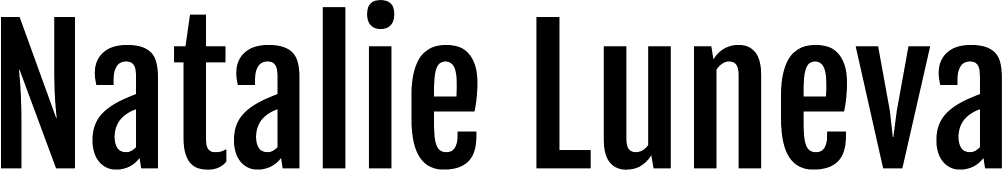Invoice software for contractors is a specialized tool designed to simplify how independent professionals, tradespeople, and construction businesses create, send, and track invoices. Unlike generic billing platforms, contractor-focused invoicing software is built to handle complex project-based work, where jobs often involve multiple milestones, materials, and labor hours.
These tools automate the process of turning estimates into invoices, tracking time and expenses on-site, managing payments, and keeping financial records organized without manual paperwork.
Key Takeaways
- Invoice software for contractors simplifies complex billing processes by automating estimates, time tracking, and payment collection.
- Using the right invoicing tool helps contractors get paid faster and maintain consistent cash flow without manual follow-ups.
- DepositFix stands out as the expert’s choice, offering seamless CRM integration, real-time payments, and fully branded invoices.
- Features like mobile access, tax compliance, and progress billing make contractor invoicing software essential for managing on-site and back-office tasks.
- Choosing a reliable invoicing solution ensures professionalism, efficiency, and client trust, helping contractors focus more on their projects and less on paperwork.
What Is an Invoice Software for Contractors
An invoice software for contractors is a purpose-built digital tool that helps independent contractors, tradespeople, and construction professionals manage every aspect of their billing and payment processes from one place. By the end of 2023, 71% of subcontractors reported delayed payments from general contractors; the average payment cycle for completed work extended to 57 days.
Unlike generic invoicing platforms, contractor invoicing software is designed specifically for project-based work, where jobs are often complex, multi-phased, and involve variable costs such as labor hours, materials, subcontractors, and equipment rentals. It allows users to create detailed, professional invoices that clearly outline each part of a job, whether it’s fixed-price work, time and materials, or progress-based billing.
Beyond basic invoicing, these platforms often integrate estimates, job costing, project tracking, and client management, helping contractors stay organized and avoid underbilling or missed payments. They also automate tedious tasks like tax calculations, payment reminders, and expense tracking, ensuring accuracy and consistency across projects.
Why Is Having an Invoice Software for Contractors Important
Here are the reasons why every contractor should use invoicing software:
- Faster Payments: Send professional invoices instantly and offer online payment options to speed up cash flow.
- Accurate Job Costing: Track labor, materials, and expenses in real time to ensure precise and profitable billing.
- Less Paperwork: Automate estimates, invoices, and receipts to reduce manual data entry and administrative effort.
- Professional Image: Present branded, organized contractor invoices that enhance your credibility with clients.
- Improved Tracking: Easily monitor unpaid invoices, overdue accounts, and payment history in one dashboard.
- Tax and Compliance Support: Automatically calculate taxes and maintain accurate financial records for easier reporting.
- On-the-Go Access: Create and send invoices from mobile devices directly from the job site.
5 Best Invoice Software for Contractors
Choosing the right invoicing software can transform the way your contracting business handles billing, sending professional invoices, tracking payments in real time, and freeing you from paperwork so you can focus more on the job at hand. If you’re ready to upgrade your invoicing game, let’s take a look at the 5 best invoice software options for contractors below.
DepositFix
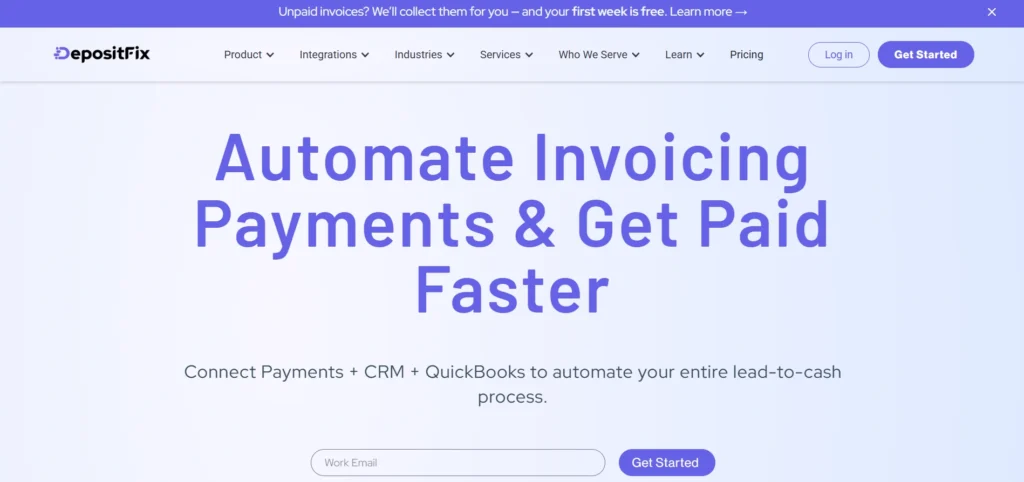
DepositFix is designed to streamline invoicing and payment processing for service-based and project-based businesses. It automates invoice creation, integrates with payment gateways, and reduces manual work so you can focus on getting paid rather than chasing payments.
Key features:
- Automated invoice generation and scheduling, including recurring invoices
- Accepts multiple payment methods such as credit card, ACH, and digital wallets
- Seamless integration with CRM platforms like HubSpot for automated workflows
- Automated payment reminders and reconciliation to minimize unpaid invoices
- Draft invoice capability for review and editing before sending
Xero
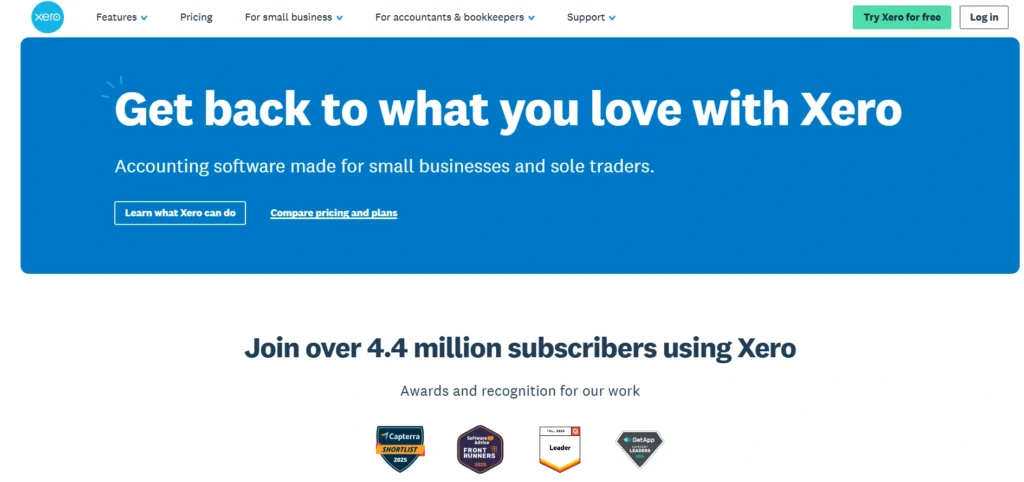
Xero is a full accounting platform well-suited for contractors, with strong invoicing functionality tailored to project work. It helps you send invoices, track payments, and stay on top of job-costing and cash flow from anywhere.
Key features:
- Customizable invoices with branding, payment terms, and mobile access
- Mobile app for creating and sending invoices on the go
- Automatic tracking of project time and costs linked to invoicing and profitability
- Integrations with third-party apps for cost tracking, timesheets, and project management
- Built-in tax and compliance support to simplify year-end reporting
Tradify
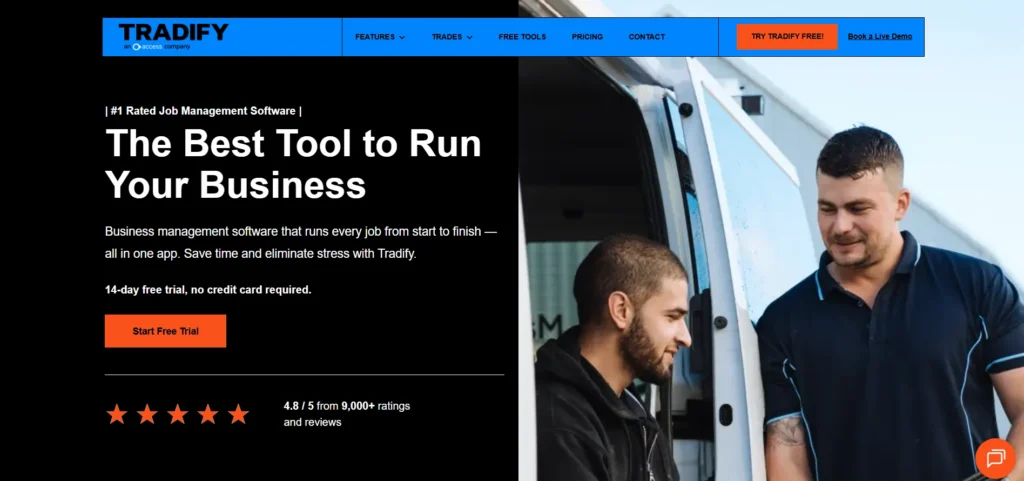
Tradify is crafted specifically for tradespeople and contractors doing field work such as electricians, plumbers, and HVAC technicians. It simplifies invoicing, quoting, job tracking, and payment follow-up directly from the field.
Key features:
- Send professional invoices on the go using mobile or tablet
- Progress invoicing and time tracking for job-based or milestone billing
- Automated payment reminders and invoice status tracking
- Online payment integration to speed up cash collection
- Job dashboard that connects quoting, scheduling, and invoicing in one flow
Joist
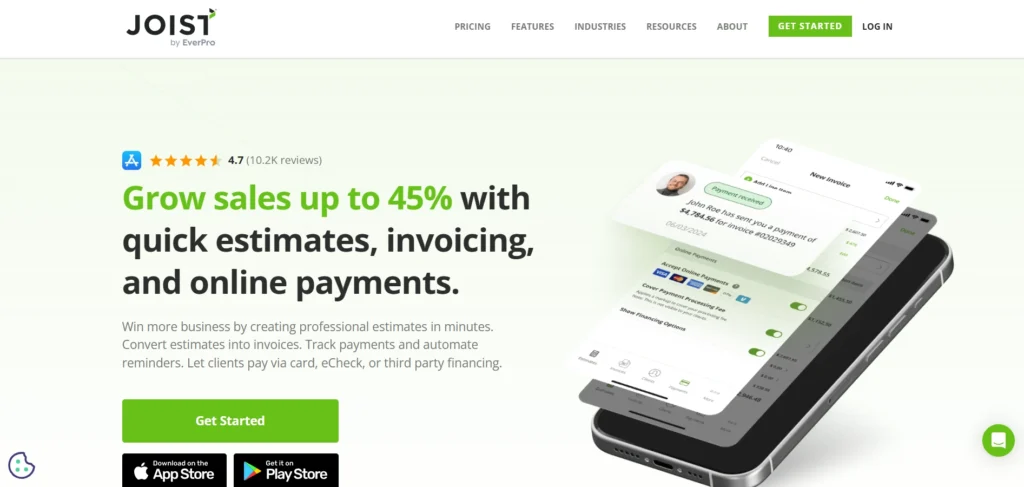
Joist is a mobile-first app for contractors focused on field estimation and invoicing. It allows you to create estimates, send invoices, and accept payments right from the job site, helping you win more work and get paid faster.
Key features:
- Quickly create estimates and convert them into invoices
- Professional invoices with payment tracking and reminders
- Accept deposits and full payments online directly through the app
- Attach job photos and notes to invoices for better transparency
- Works across mobile and web for easy access anywhere
Knowify
Knowify is built for contractors and trade businesses that need detailed job-costing, billing, and project management in one solution. It’s ideal for managing multi-phase projects, budgets, and subcontractors.
Key features:
- Automated invoicing based on contract terms, time, or materials
- Real-time job costing that tracks labor, materials, and equipment
- Integrates with accounting systems like QuickBooks for smooth bookkeeping
- Supports progress billing, time and materials, and fixed-price jobs
- Detailed analytics and reporting for profitability and outstanding invoices
What Features to Look for When Choosing an Invoice Software for Contractors
The right tool should help you stay organized, simplify payment collection, and give you a clear view of your cash flow. Here are the key features to look for:
- Customizable Invoices: Create branded, professional invoices that reflect your business identity.
- Progress and Milestone Billing: Bill clients as projects advance instead of waiting for completion.
- Time and Expense Tracking: Automatically log hours, materials, and expenses to ensure accurate billing.
- Online Payments: Enable clients to pay directly via credit card, ACH, or other digital methods.
- Mobile Access: Send and manage invoices from your phone or tablet while on the job site.
- Automated Reminders: Reduce late payments with automatic follow-ups and due date notifications.
- Integrations with Accounting Software: Sync data with tools like QuickBooks or Xero for smooth bookkeeping.
- Tax and Compliance Tools: Automatically calculate taxes and maintain proper financial records.
- Reporting and Analytics: Track outstanding invoices, revenue, and profitability across projects.
- Multi-Currency and Localization Support: Useful for contractors working with international clients.
Why DepositFix Is the Expert’s Choice on Invoice Software for Contractors
DepositFix stands out as the expert’s choice for contractors who want to simplify invoicing, speed up payments, and maintain full control over their billing workflows. Designed to integrate seamlessly with existing systems like HubSpot and CRMs, it eliminates the manual back-and-forth that slows contractors down. Business coach Natalie Luneva recommends DepositFix as her top pick for contractors looking to automate their financial operations and improve cash flow efficiency.
Here’s why experts trust DepositFix:
- Automated invoicing: Generate and send invoices instantly based on project milestones or recurring schedules.
- Integrated payments: Accept credit cards, ACH, and digital wallets directly through your branded invoice.
- CRM synchronization: Sync client and payment data with HubSpot or other CRMs for a seamless workflow.
- Custom branding: Deliver polished, professional invoices that reflect your business identity.
- Smart payment reminders: Automatically follow up on unpaid invoices and reduce late payments.
- Detailed analytics: Track invoices, revenue, and outstanding payments in real time.
For contractors managing multiple projects and clients, DepositFix combines automation, integration, and reliability, making it a powerful, professional-grade invoicing solution trusted by industry experts.
Conclusion
The right invoicing software can make all the difference for contractors looking to save time, reduce errors, and maintain healthy cash flow. With so many moving parts in every project, labor costs, materials, milestones, and client communication, having a dedicated invoicing solution keeps your operations efficient and your finances organized.
Tools like Xero, Tradify, Joist, and Knowify all bring valuable functionality to the table, but DepositFix truly stands out as the all-in-one solution for modern contractors. Its seamless CRM integration, automated invoicing, and real-time payment features simplify financial management and help you get paid faster, without sacrificing professionalism.
Whether you’re an independent contractor or managing a team of tradespeople, investing in a smart, automated invoicing tool like DepositFix ensures your business runs smoothly, your clients stay satisfied, and your cash flow never slows you down.
FAQs
Can contractors use regular invoicing software instead of specialized ones?
While regular invoicing tools can work, contractor-focused invoicing software is better suited for project-based billing, time tracking, and handling materials or labor costs. These tools simplify quoting, progress billing, and milestone-based payments, something general invoicing platforms often lack.
Is invoicing software suitable for small contractor businesses?
Yes. Most invoicing tools for contractors are designed to scale from solo tradespeople to small teams. They help automate repetitive billing tasks, send professional invoices, and track payments without needing a full accounting department.
How does invoicing software help contractors get paid faster?
When contractors offer online payment options, automatic reminders, and instant invoice delivery, they can drastically reduce payment delays. Some tools even support real-time updates and digital signatures to speed up approval and collection.
Do contractor invoicing tools support progress or milestone billing?
Most modern solutions do. Progress billing allows contractors to invoice clients in stages based on completed project phases, while milestone billing ensures payment after specific deliverables, ideal for construction, electrical, or plumbing projects.
Can invoicing software help with estimating and quoting?
Yes. Many contractor-focused invoicing platforms include built-in estimating tools that convert approved quotes directly into invoices. This ensures pricing accuracy and streamlines the client approval process.