For one of my recent LIVE Q&A sessions with SaaS experts, I invited Peter Loving, the founder of UserActive, to talk about SaaS product improvements that drive growth.
Peter is passionate about helping SaaS companies drive growth by making UI product improvements.
During our hour-long session, Peter walked through step by step how to create a value-based product dashboard for SaaS in 2020. Let’s take a look at the highlights from this LIVE Q&A session with a famous UI expert!
How to create a value based dashboard for your users
The dashboard is an important place for the first impression of your product.
The dashboard lives right inside your product and it is often the first thing your users see when they login to your app.
Your software has to provide the tools and information your users need to produce the work they do so that they can achieve their desired outcome.
Why you should create a value based dashboard
The more value you provide for your users, the higher their loyalty will be to your product.
Why it is difficult
One of the reasons it is difficult is because you probably have different users of your product.
Using the three people in the image as an example, imagine you have an HR software that manages people and hiring.
The girl on the left might be a hiring manager, the guy in the middle might be a founder or CEO while the guy on the right might be a candidate applying for a role.
If each of them log in to the same HR software, they need a very different experience because what is relevant to them is very different.
Common Mistakes
The dashboard below features too much information, it is confusing, there is too many colours, the layout doesn’t show any sense of hierarchy or importance of information.
The following are some examples of software companies Peter has spoken to and how they developed great dashboards
They have an ERP software that is used for managing most of the elements small businesses deal with.
They identified that they had 6 different user profiles which they discovered in the process of trying to create a more valuable dashboard
They went through the process of discovering their main users and they decided to list out their job functions. They discovered they needed to make dashboards for CEO, CFO and other jobs.
By breaking the dashboard into different jobs they could tailor the dashboard to what each user needed to see.
Personio
They are an HR software. They found out that they had a version of their dashboard that wasn’t right and they kept iterating and doing a lot of research. They went out and spoke to the hiring managers that use their software and they asked them what they needed to see when they login to the dashboard.
Some of the responses they got were we need to see an overview of what happened that particular day, we want to know who is in office, who is out of the office, who is in training, what interviews we have lined up and what kind of task we have for the day.
These meant they needed to develop a dashboard that had loads of information data that is changing all the time throughout the day.
The key outcome for them was to provide a contextual experience.
Gecko Board
Gecko board provides dashboard solutions for companies. Their dashboards are for company metrics.
What they found out was that to get a new user to sign up and create a dashboard was a really difficult task because building your dashboard has a lot of complexity in it. This is made more difficult by the fact that Gecko Board are a self-service SaaS so they need users to be able to sign up, take a free trial, setup their own dashboard without any help and then push it life and use it for their business.
Gecko Board created a goal based navigation to help the users come up with the ideas they need to setup their dashboard. Their navigation takes users through the journey of deciding and helping them construct the different widgets they need to come up with their solutions.
Force Manager
Force manager has a software for sales managers and sales teams.
The key lesson from this example is to show metrics to your users that support their desired outcomes.
You need to show your user the data that helps them get to their outcome, drives them, motivates them, incentivizes them and also helps them to track their progress and check if they are actually achieving that goal.
They are an ad management platform that helps users to monitor the success and the efficiency of their paid advertising through facebook, ppc campaigns and more.
They did a great job of quantifying the return on investment that they provide to their users.
One way they did that is by quantifying on the big blue widget located on the right hand side in real time the value they have provided for their users by estimating the time savings and the opportunities they have produced by using their platform.
To sum it up, you need to help users achieve their goals by providing the framework to succeed.
The value mapping adding framework shown below helps you to think through this process.
Resources:
Peter Loving – Peter’s website
Join the private community of SaaS Founders on Facebook to get access to bi-weekly LIVE Q&A sessions with SaaS experts.
Learn about SaaS Boss Mastermind weekly meetings for SaaS Founders.
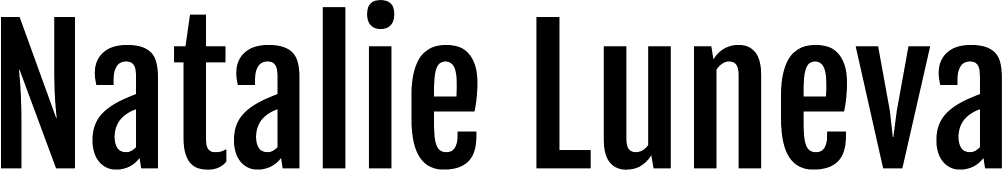
![How to Create a SaaS Dashboard That Drives Growth [Expert’s insights] How to Create a SaaS Dashboard That Drives Growth [Expert’s insights]](https://www.natalieluneva.com/wp-content/uploads/2020/08/How-to-Create-a-SaaS-Dashboard-That-Drives-Growth-Experts-insights.webp)
